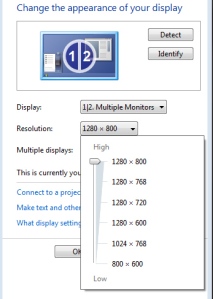Rule #1 for any presentation is to know as much about your audience as possible.
Rule #1 for any presentation is to know as much about your audience as possible.
Here’s a checklist I use to do just that.
###################################
PRESENTATION/AUDIENCE QUESTIONNAIRE
These questions are designed to help me prepare a program specifically suited to the needs of
your group. Please take a moment to answer all the questions fully and return the form to my
office via US Mail or as an email.
If any questions don’t apply to your organization please leave them blank.
I would also appreciate receiving any printed information on your group that may help with
background information. (e.g., corporate reports, news items, in-house publications, products,
services, employees, etc.).
Please return this questionnaire to:
“Your Contact Information”
xxxxxxxxxxxxxxxxxxxxxxxxxxxxxxxxxxxxxxxxxxxxxxxxxxxxxxxxxxxxxxxxxxxxxxxxxxxx
THE PRESENTATION
Date:__________________________
Address:__________________________________
Time Frame:
Time people start to arrive:________________ Time program starts:________________
Time Speaker starts:________________ Minutes to Speak:________________
What is on the program just before I speak?
__________________________________________________________
What happens on the program right after I speak?
__________________________________________________________
Appropriate dress for the speaker ____________________________________________
Conference title and theme?
__________________________________________________________
Specific purpose of this meeting/session (e.g., awards banquet, annual meeting, etc.)?
______________________________________________________________________________
Specific objectives for my presentation?
______________________________________________________________________________
Sensitive issues that should be avoided?
______________________________________________________________________________
Introducer’s name?______________________________________
Introducers email address ______________________________________
Introducer’s Phone # Work. _______________________ Home. _____________________
Is there any publicity work I can help you with while I am at your event? — Yes – No
Radio ___ Television ___ Other ___ Type ____________________
Would you like a pre-program or post-program newsletter article ? — Yes – No
Who are the other speakers on the program?
Speaker__________________________ Topic _____________________________
Speaker___________________________Topic ____________________________
When will they be speaking ?___________________________________________
What speakers have you used in the past who covered topics related to the material I will be
presenting?
_____________________________________________________________________________
What did you like and/or dislike? Withhold their names if you like, but do comment on the
material they used!
_____________________________________________________________________________
Please share any “local color” you may know of relating to the location where my program will
be held.
_________________________________________________________________________
Please share any “industry color” related to your organization or industry.
_____________________________________________________________________________
What comments or suggestions do you have that will help me make this presentation the best
your audience has ever had?
_____________________________________________________________________________
Are there any issues/topics that you think I should discuss during the program ?
_____________________________________________________________________________
Are there any issues/topics that you think I should avoid during the program ?
_____________________________________________________________________________
xxxxxxxxxxxxxxxxxxxxxxxxxxxxxxxxxxxxxxxxxxxxxxxxxxxxxxxxxxxxxxxxxxxxxxxxxxxx
THE AUDIENCE
Total number attending? ________ Spouses attending? Y N
Percentage male/female ____________ Average age? _____________
Average annual income ______________
Educational background ______________________________________
Major job responsibilities of audience ____________________________
Will there be any “special guests?” Please explain.
_____________________________________________________________________________
Why is your group attending this meeting (voluntary, mandatory, etc.)?
____________________________________________________________________________
What is their overall opinion regarding the subject of my presentation, (favorable, hostile, etc.)?
____________________________________________________________________________
xxxxxxxxxxxxxxxxxxxxxxxxxxxxxxxxxxxxxxxxxxxxxxxxxxxxxxxxxxxxxxxxxxxxxxxxxxxx
LOGISTICS
Lectern available?___________________________
Lighting? Good………………………………….Dark
Microphone?________________ Type: _____________________________
Cord length:_________________________________________
Will I be able to walk in front of the lectern with the microphone?________________
Room size:_______________________
Room/Table arrangement:___________________________________________________________
Is there space for group activities?____________________________
Is this a dinner meeting?____________________________________
Will I be speaking before – during – after dinner?___________________________
Will drinks be served before my talk? ————— yes – no
Electrical outlets available?__________________________________________
Screen available?_____________________
Where can I setup a camcorder?____________________________
xxxxxxxxxxxxxxxxxxxxxxxxxxxxxxxxxxxxxxxxxxxxxxxxxxxxxxxxxxxxxxxxxxxxxxxxxxxx
OTHER CONTACTS
Please provide the names and positions of three main “movers and shakers”in your organization
that will be in the audience, who are well known and well liked.
I may joke with them or call on them if the situation arises.
I may also want to contact them for more research information on your group (with your
permission, of course).
Name ________________________ phone ______________________
Name ________________________ phone ______________________
Name ________________________ phone ______________________
xxxxxxxxxxxxxxxxxxxxxxxxxxxxxxxxxxxxxxxxxxxxxxxxxxxxxxxxxxxxxxxxxxxxxxxxxxxx
DETAILS ABOUT YOUR AUDIENCE
Does your business/association currently have a Web site?
If so, what is the URL? _____________________________________________
Problems? _________________________________________________
Challenges? ________________________________________________
Breakthroughs? _____________________________________________
What separates your high-performance people from others?
______________________________________________________________________________
Are there any hearing or sight-impaired audience members? Yes -No
If yes, please provide names and contact information
__________________________________________________________________________
What is the most important answer you need from this program?
__________________________________________________________________________
xxxxxxxxxxxxxxxxxxxxxxxxxxxxxxxxxxxxxxxxxxxxxxxxxxxxxxxxxxxxxxxxxxxxxxxxxxxx
TELL ME ABOUT YOUR INDUSTRY/PROFESSION
Problems? __________________________________________________
Challenges? _________________________________________________
Breakthroughs? ______________________________________________
TELL ME ABOUT YOUR ORGANIZATION
Problems? __________________________________________________
Challenges? _________________________________________________
Breakthroughs? ______________________________________________
Significant events? Mergers? Relocations?
______________________________________________________________________________
xxxxxxxxxxxxxxxxxxxxxxxxxxxxxxxxxxxxxxxxxxxxxxxxxxxxxxxxxxxxxxxxxxxxxxxxxxxx
EMERGENCY
If an emergency occurs on the way to the site, who would be an alternate
contact if you are unavailable?
Name ______________________________________________________
Business phone _________________ Home Phone __________________
xxxxxxxxxxxxxxxxxxxxxxxxxxxxxxxxxxxxxxxxxxxxxxxxxxxxxxxxxxxxxxxxxxxxxxxxxxxx
DO YOU HAVE ANY OTHER INFORMATION THAT WOULD HELP ME AS A SPEAKER ?
______________________________________________________________________________
______________________________________________________________________________
xxxxxxxxxxxxxxxxxxxxxxxxxxxxxxxxxxxxxxxxxxxxxxxxxxxxxxxxxxxxxxxxxxxxxxxxxxxx
Thanks you for taking the time to provide this information.
I will use it to prepare a TERRIFIC presentation for your group.
 I’m recently having a discussion with a group where I’m going to do a one hour presentation skills class. They want me to use their tower computer which is situated in the back of the room, in a closed-in cabinet. They want me to bring in a flash drive, plug it into their computer and use that as a basis for the program.
I’m recently having a discussion with a group where I’m going to do a one hour presentation skills class. They want me to use their tower computer which is situated in the back of the room, in a closed-in cabinet. They want me to bring in a flash drive, plug it into their computer and use that as a basis for the program.